Parents
Quick Parent Links
Infinite Campus Parent Student Information System
Please use the above link to access the parent portal for our student information system. If you need to activate your account and have not received an email to do so please contact school.
Hornet Alerts
Sign up for Hornet Alerts and get important information from St. Elizabeth R-IV School and surrounding communities organization sent as text message, emails or phone calls.
Sign up to receive information about emergency information, school closings, early dismissals, school event reminders and more.
District Calendar
The link above for the District Calendar will take you to the online calendar where you can see all days off, end of term dates, and sporting events.
If you would like to have a printable calendar showing no school days, early outs, and quarter dates please use the link under Printable Files.
Enrollment Packet
Please download and complete this enrollment packet prior to sending your child to St. Elizabeth. If you have questions about enrollment, please contact the office.
Handbooks
Printable Files
Lunch Menus
Menus are subject to change based on availability
Box Tops for Education
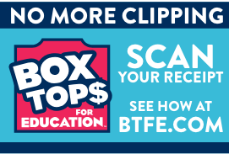
Did you know that our school’s lifetime Box Tops earnings is $13,532? The new Box Tops app is easy to use. If you have not signed up for the Box Tops app, give it a try! Once you’re signed up, all you have to do is scan your grocery receipt.
Step-by-Step Guide to Box Tops App
Step 1: Download Box Tops for Education App and Log in
Step 2: Find a School (Type in 65075, Select School)
Step 3: Complete Profile (Must be 18 to use)
To Earn Box Tops
Step 1: Click Scan (App will guide you through the steps to scan your receipt)
Step 2: Credit a Class (If you choose to)
- After you scan, click the Credit button
- Type your choice of grade level (K-8)
- Click Done/Submit
Google Help Sheets
As more of our teachers are using Google Classroom as their Learning Management System , we have included some resources that can help both parents and student navigate through Google Classroom when they are at home.
